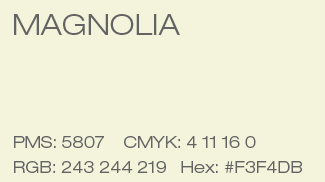Below are files for downloading and adjusting with your own content, design, etc. Be sure your computer has the size and program requirements for each file before opening.
Note: InDesign is the optimal software for designing media to be printed. While these other templates are also suitable, they may contain small issues with printing (e.g. alignment, color accuracy, image sizing).
The images below can be used to enhance your poster design and represent The W at conferences, meetings, and presentations.
Primary Color |
|
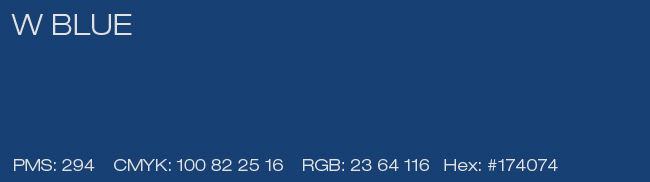 |
Secondary Colors |
|
 |
 |
Complementing Colors |
|
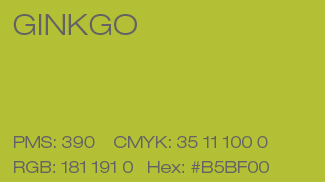 |
 |