
There is an inverse relationship between print size and resolution (if you increase the print size the resolution decreases and vice-versa). To get good results when inserting an image into a research poster, the image should be printed at a resolution of at least 300 dots per inch (dpi). Images that look good online may not be high enough resolution to look good in print at the size you want them to be.
Download official logos and read guidelines for usage on the MUW Logos and Wordmarks page.
The images below can be used to enhance your poster design and represent The W at conferences, meetings, and presentations.
Primary Color |
|
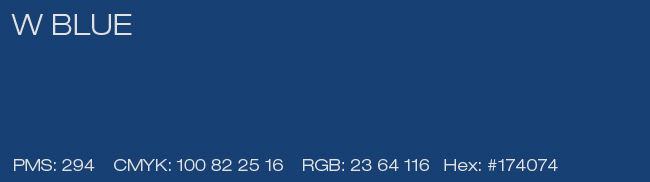 |
Secondary Colors |
|
 |
 |
Complementing Colors |
|
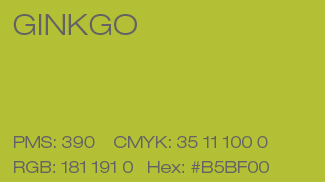 |
 |
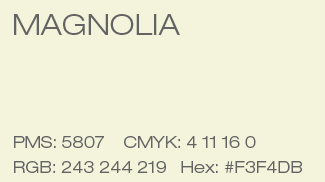

If you use images from the web, make sure you are either 1) using images that are labeled for resuse or in the public domain, or 2) you have permission to use copyrighted images. Below are some resources for searching images that are copyright free.